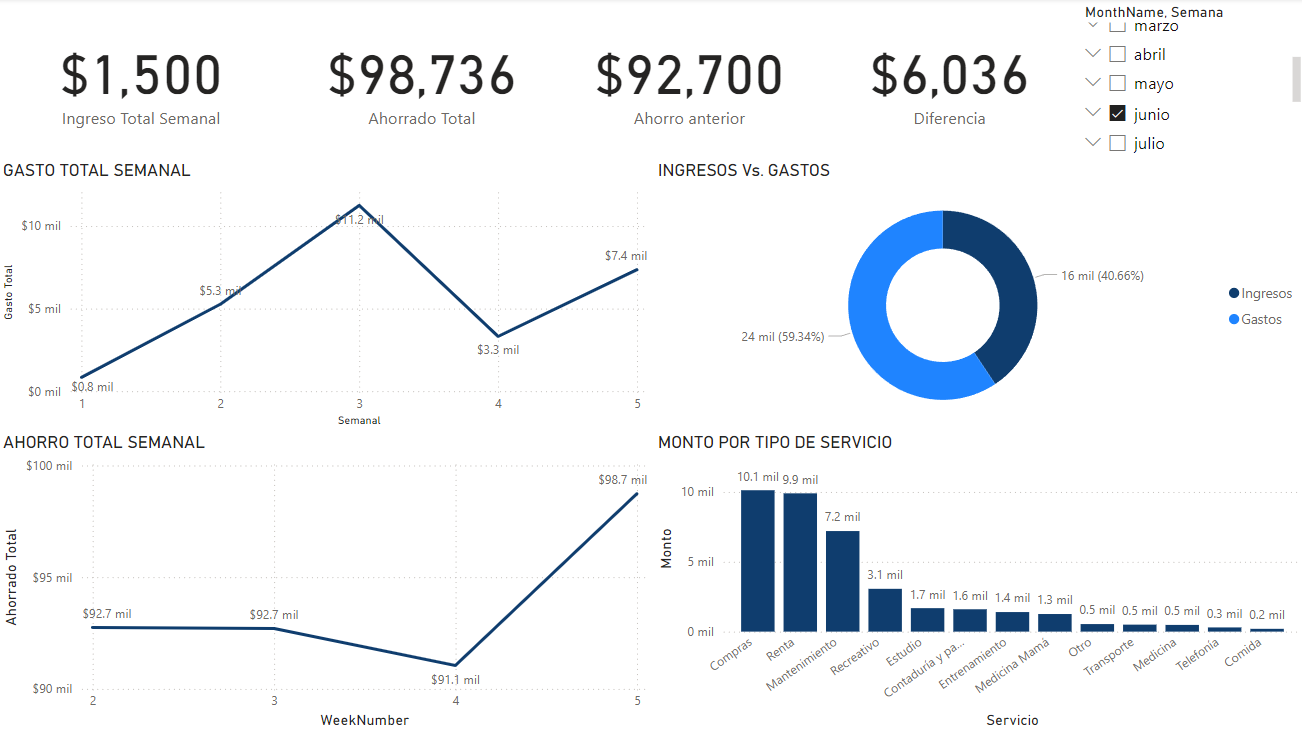Automated Financial Assistant with Optical Recognition

Expense management system that uses OCR (Optical Character Recognition) to convert purchase receipts into Excel tables. Power BI is then used to generate detailed weekly and monthly expense reports.
View the Project on GitHub alxmares/Automated_Financial_Assistant
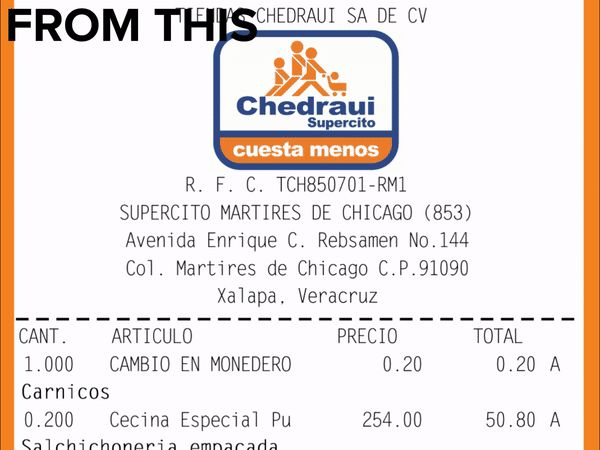
🛠️ Tools and Technologies Used








📊 Exploratory Data Analysis (EDA)
This project involves extracting, processing, and analyzing data from images of receipts using Optical Character Recognition (OCR) and Python. The key steps are:
- Text Extraction: Using EasyOCR to read text from images.
- Data Cleaning: Using Regular Expressions to identify and clean relevant data such as dates and numerical values.
- Data Transformation: Formatting extracted data into structured tables with Pandas.
- Data Visualization: Using Matplotlib and Seaborn for plotting data distributions and trends.
- Excel Integration: Automating the process of adding structured data to Excel files using Openpyxl.
🧠 Key Analysis Techniques
| Technique | Description |
|---|---|
| OCR Text Extraction | Leveraging EasyOCR to extract text from image files, converting it into readable formats. |
| Dax Data Parsing | Applying Regular Expressions to identify patterns, extract relevant data, and handle text cleanup. |
| Excel Automation | Using Openpyxl to automate the process of updating Excel sheets with new data entries. |
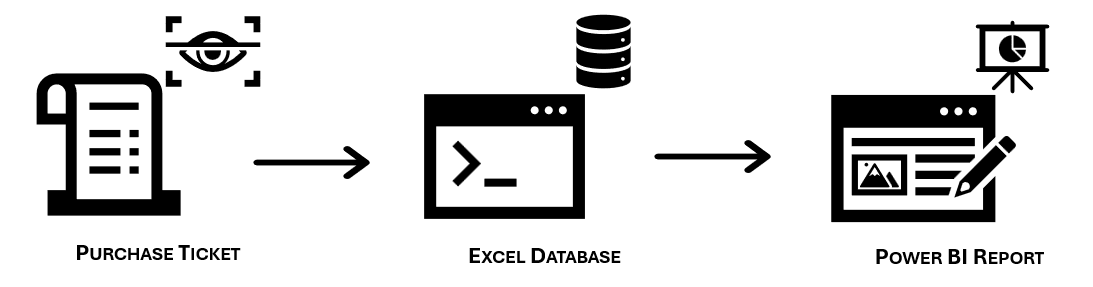
📈 Key Findings
- Efficient Text Extraction: EasyOCR was effective in reading and extracting relevant text from receipts, demonstrating its capability in processing various fonts and layouts.
- Data Structuring: The use of Pandas allowed for efficient structuring and manipulation of data into a tabular format suitable for analysis and storage.
- Automation: Integrating Openpyxl for Excel automation streamlined the process of updating records, making the workflow more efficient and less prone to errors.
📊 Power BI Report
To enhance the analysis and visualization capabilities, Power BI was employed to create detailed and interactive reports. The key features of the Power BI reports include:
- Data Integration: Connecting processed data from Python scripts directly to Power BI for real-time updates.
- Advanced Visualizations: Utilizing Power BI’s rich set of visualizations to provide insights into spending patterns.
- DAX Functions: Implementing DAX to create complex measures and calculated columns for more in-depth analysis.